Dia Browser: First Impressions of The Browser Company’s New AI-Experience
The Browser Company's new Dia browser promises to redefine web interaction with its AI-first approach. Dive into this hands-on review to see what Dia is, how it works, and if it truly lives up to its ambitions as your intelligent online co-pilot.
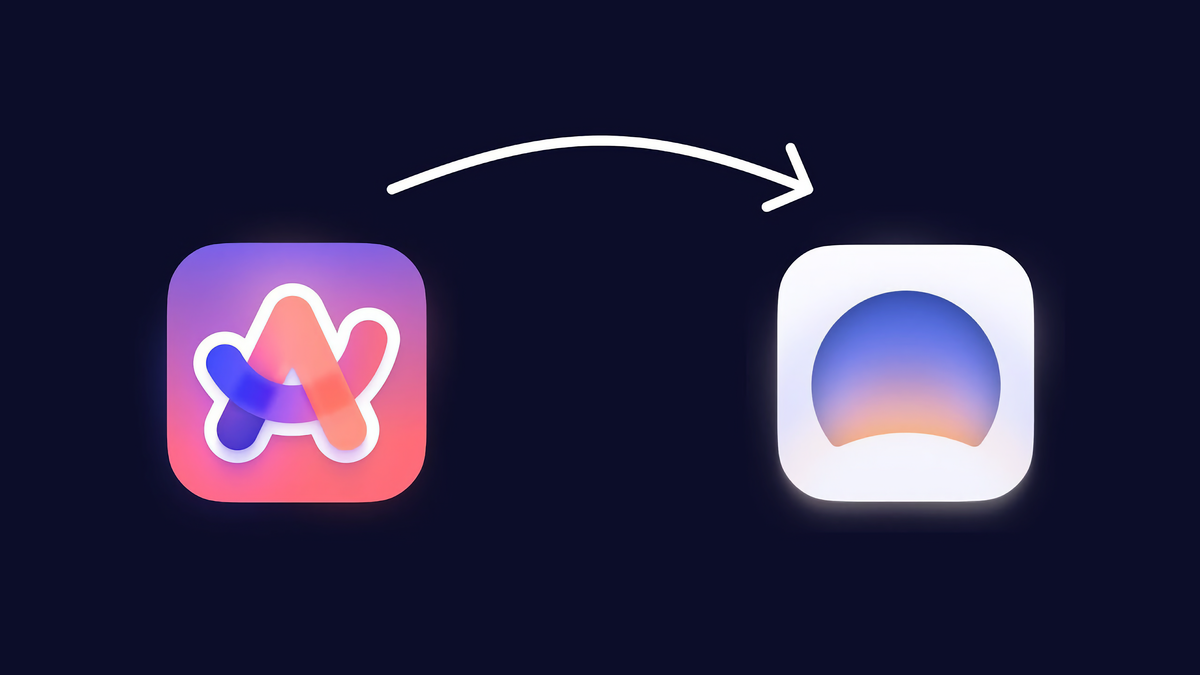
On June 10th, The Browser Company quietly announced their newest browser Dia, would be ready for Arc members to test in beta starting today.
True to their word, the doors opened just a few hours ago and I wasted no time diving in to see if Dia lives up to the promise.
What follows is a comprehensive, hands-on review: not just a surface-level glance, but a full breakdown of what Dia actually is, what it does, and whether it lives up to its ambitions.
Once I’ve unpacked what Dia is and how it works, I’ll lay out a comprehensive breakdown of my own hands-on experience what stands out, what falls short, and where I see real potential after several hours of use.

What is Dia?
Dia is The Browser Company’s new AI-first browser, built on Chromium, that’s trying to rewire how you interact with the web.
It’s not just a browser with a chatbot tacked on.
The whole premise is that AI isn’t a feature — it’s the environment.
The browser itself is designed to be a seamless, context-aware assistant that sits at the center of everything you do online.
If you’re picturing Chrome with a ChatGPT sidebar, you’re close, but Dia’s ambitions are bigger: it wants to be the place where you think, plan, write, research, shop, and learn, all with AI as your co-pilot, not just a tool you summon when you’re stuck.
What Does Dia Actually Do?
The core of Dia is a persistent, context-aware AI assistant that can see your tabs, your browsing history (if you opt in), and the content of the pages you’re on.
You can chat with it about anything you’re looking at, ask it to summarize, compare, draft, research, or even automate tasks like shopping or planning.
It’s not just answering questions it’s actively helping you get things done, using the context of your browsing to make its responses smarter and more relevant.
Feature Rundown
Let’s get granular. Here’s what Dia is bringing to the table right now and what it’s aiming for:
- AI-Powered Chat Sidebar: This is the main event. The sidebar is always available, and you can ask it to do things like summarize articles, compare products, draft emails, or even reference multiple tabs at once. It’s context-aware, so it knows what you’re looking at and can pull in info from your browsing session.
- ‘Answer’ Feature: Type a question in the search bar, hit “Answer,” and Dia gives you an instant, AI-generated response at the top of your results. No more sifting through ten blue links.
- Writing Assistant: In any text box, Dia can act as an inline editor, suggesting improvements, fetching facts, or even integrating links and references as you write.
- Learning Tools: Need to break down a complex topic, get both sides of an argument, or summarize a YouTube video? Dia can do that, with features like instant summaries, timestamp navigation, and contextual explanations.
- Planning and Productivity: Dia can generate to-do lists, help you plan projects, translate on demand, and even manage group orders or schedules. It’s like having a personal assistant that’s already up to speed on what you’re working on.
- Shopping Concierge: It can compare products, blitz through reviews, and even talk you out of buying something you don’t need (which, let’s be honest, is a feature most of us could use).
- Automation and ‘Skills’: You can build or use pre-made “skills” — think of them as browser-based shortcuts or mini-apps — to automate repetitive tasks, like setting up a reading layout or managing emails.
- Personalization: If you opt in, Dia can use up to seven days of your browsing history to personalize its responses, making it more useful the more you use it.
- Minimal, Familiar UI: Unlike Arc, which was a radical rethink, Dia looks and feels more like Chrome or Safari, so there’s almost no learning curve for basic browsing.
What’s the Philosophy?
Dia is built on the idea that the browser should be an active partner, not just a passive window.
The Browser Company saw that most people never got comfortable with Arc’s radical interface, so Dia is intentionally familiar but with AI at the core, not the periphery.
The goal is to make the browser the place where you start every task, not just where you end up when you need to Google something.
Who is Dia For?
If you’re a power user who loved Arc’s deep customization, you might find Dia a bit barebones right now.
But if you want a browser that just works, feels familiar, and gives you a genuinely useful AI assistant without making you rethink your entire workflow, Dia is aimed squarely at you.
It’s especially good for people who want to get things done quickly, hate context-switching, and are already using AI tools like ChatGPT or Perplexity in their daily routine.
What’s Missing or Not Ready Yet?
- Windows Support: Mac-only for now.
- Advanced Organization: No vertical tabs, spaces, or deep workspace management like Arc.
- Customization: Minimal options for tweaking the UI or workflow.
- Still in Beta: Expect bugs, missing features, and rapid changes.
What Won’t Trip You Up?
If you’re used to Chrome or Safari, you’ll feel at home. The UI is intentionally simple, and the AI features are opt-in and context-aware, so you’re not forced to use them if you don’t want to. There’s no steep learning curve, and you don’t have to change your habits to get value out of Dia.
What Might Trip You Up?
- If you want deep tab management or power-user features, you’ll find Dia lacking (for now).
- If you’re privacy-obsessed, you’ll want to dig into how Dia handles your data, especially with AI features that use your browsing history (though the company claims everything is encrypted and processed locally or wiped quickly if sent to their servers).
Answering Common Questions
Is Dia Chromium-based?
Yes, so it’s fast and compatible with most sites.
Is it free?
Currently, yes, but it’s invite-only and in beta.
Does it work on Windows?
No, Mac-only for now.
Can it replace ChatGPT or Perplexity?
For most daily tasks, yes it’s designed to be your main AI interface.
Is it better than Arc?
Depends on what you want. Arc is for power users and heavy organizers. Dia is for people who want AI help without the overhead.
How does it handle privacy?
Browsing data is encrypted and, if sent to their servers for processing, is wiped quickly. Most processing is local or opt-in. You can read more about it here.
Can it automate tasks?
Yes, through “skills” think browser-based shortcuts,macros or mini-apps.
Will it stay free?
No official word, but the company is targeting a broad audience, so it’s likely going to remain free.
Thoughts & Opinions
It should come as no surprise, given The Browser Company’s stated ambitions, that Dia in its current state isn’t going to work for everyone.
After a few hours of hands-on use, it’s clear that while the “AI browser” label is accurate, it’s also incomplete. At times, Dia feels like a familiar cousin to ChatGPT or Perplexity conversational, context-aware, capable of summarizing or searching at your command. But that’s only part of the story.
Dia operates on a different level: it turns words directly into actions, functioning as an open channel to the internet, stripping away the traditional friction of clicks, menus, and mouse gestures.
The experience is less about searching with keywords and more about communicating intent one bar, endless context, and a browser that listens, seemingly understands overall context, and can be programmed with shortcuts that extend its reach.
There’s definitely a slight learning curve, but once you get past the initial adjustment especially if you’re coming from something as structured as Arc’s tab system the logic of Dia starts to click. It’s not just a new way to browse; it’s a new way to think about what a browser could be.
I’m writing and researching this review inside Dia, and the most significant challenge so far isn’t a lack of features or polish, but simply rewiring my habits.
The absence of Arc’s familiar tab management is jarring at first, but the trade-off is a workflow that feels more direct, less transactional, and surprisingly natural.
Already, the thought of switching back to a conventional browser feels like a step backward — an intentional slowdown rather than an upgrade. Revolutionary is an overused word, but in this case, it’s warranted.
The real test will be how well Dia adapts to more demanding workflows over time, but the foundation is unlike anything else in the browser landscape.
It goes without saying that I’ll be watching closely as Dia evolves and the broader browser landscape responds.
The next chapter in how we interact with the internet is being written in real time, and once more The Browser Company is leading that charge. This time, the script isn’t just changing it’s being rewritten entirely.



