macOS Tahoe: Apple's WWDC 2025 Upgrades Threaten Third-Party Productivity Apps
WWDC 2025 revealed Apple's strategic shift with macOS Tahoe: absorbing core functionalities of top indie apps like Raycast, Alfred, and Bartender. This move threatens third-party productivity tools by baking their best features directly into the OS, forcing developers to adapt or face obsolescence.

macOS Tahoe: Apple’s WWDC 2025 Upgrades Threaten Third-Party Productivity Apps
Apple’s history of “sherlocking” or, in other words, folding the best ideas from indie developers into its own ecosystem was on full display at WWDC 2025.
If you missed my full event breakdown, you can catch up here. But today, let’s cut to the heart of the macOS story: Apple isn’t just iterating, it’s absorbing.
And nowhere is that clearer than with the latest upgrades in macOS Tahoe.
Personalization and Continuity: macOS Becomes More Yours
First, let’s run through the unique-to-Mac features that set the table for Apple’s new vision: Personalization is getting a major push in macOS Tahoe, and it’s not just about aesthetics it’s about Apple absorbing entire categories of indie software:
- Folders and Icons: You can now change folder colors, tag them with emoji or symbols, and dial in wallpapers and theme colors to match your mood or workflow. (Apps like Folder Colorizer, Foldery, and Image2icon have long offered these tweaks, but Apple’s rolling them into the OS itself.)
- Menu Bar and Control Center: The menu bar is now fully transparent, with expanded options for customizing what controls appear and where they’re placed. You can even add controls for your favorite Mac and iPhone apps. (Bar managers like Bartender and Ice, which built their business on letting users wrangle a cluttered menu bar, now face a native competitor with the advantage of zero friction.)
It’s a subtle but significant shift your Mac now projects your identity, not just Apple’s, and the need for third-party customization tools is shrinking fast.
- Continuity: Live Activities from your iPhone (Uber Eats orders, timers, workouts) now show up in your Mac’s menu bar. Click them, and you’re instantly in iPhone Mirroring. The Phone app is now also native on Mac, bringing Recents, Contacts, Voicemail, and iOS features like Hold Assist, Call Screening, and Live Translation.
This isn’t just about convenience it’s about Apple shifting the gravitational center of its ecosystem. As more real-time features, widgets, and cross-device controls move natively to macOS, the need for iPhone as the “hub” starts to erode. Basic widget apps and even some iOS-first utilities that recently gained Mac support are now at risk of being rendered obsolete.
The wall between your devices just got thinner. Curious how this shift could upend the iPhone’s role in Apple’s universe? Click here for the full breakdown.
Shortcuts: Automation for the Masses
Shortcuts on Mac started as a bridge for power users a way to string together simple automations, trigger basic workflows, or run iOS-style scripts on the desktop.
For most, it was a curiosity: handy if you wanted to batch-rename files, resize images, or set up a “focus mode” routine, but rarely essential.
Now, it’s leveled up. You can automate routines by time or action, and crucially tap directly into Apple Intelligence models, whether on-device, in the cloud, or via ChatGPT.
Need to summarize text, generate an image, or run a multi-step workflow? It’s all native, all streamlined.
Paired with the new Spotlight, these automations aren’t buried in a menu they’re surfaced, actionable, and accessible to anyone. The bar for what you can do, and who can do it, just got dramatically lower.
Spotlight: From Search Bar to Command Center
Now, the main event. Spotlight has been transformed from a humble search bar into the nerve center of macOS.
- Universal Search and App Launching: Spotlight now finds everything files, emails, app content, even iPhone-only apps via Mirroring.
- Command Execution: You can now run system and app-specific actions, fill out parameters (like sending an email or creating a calendar event), and use “quick keys” for even faster access.
- Clipboard History: Built-in, no more third-party hacks required. (This alone puts apps like Paste, CopyClip, and Clipy on notice what used to require a separate install is now just part of the system.)
- Intelligent Suggestions: Context-aware recommendations surface what you need before you search for it.
The Fallout: Third-Party Apps in Apple’s Crosshairs
The real target here isn’t just the niche utilities it’s the heavyweights that have defined Mac productivity for a decade. macOS Tahoe’s Spotlight overhaul is a direct shot at the core players:
Alfred: For years, Alfred has been the go-to for making Spotlight actually useful universal search, clipboard management, basic workflows. It’s free for the most part, with the option to pay £34 for a single license Powerpack upgrade or £59 for the Mega Supporter bundle. But when Apple offers nearly all the essentials for nothing, spending £30–£60 for extra features gets a lot harder to justify.
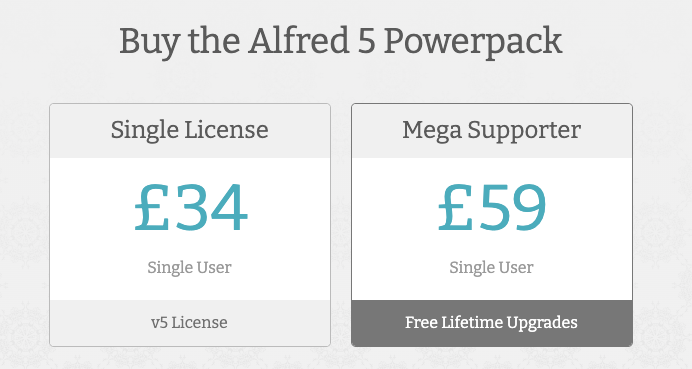
Raycast: The most ambitious of the bunch, Raycast has positioned itself as the productivity OS for Mac, layering on extensions, AI features, and deep app integrations. But there’s a catch: the best of Raycast lives behind a monthly subscription. You get a handful of basics for free, but unlocking core features AI integrations, unlimited clipboard history, custom themes starts at $8 a month ($96/year) and doubles if you want the full suite of AI models. Nearly $200 a year for what macOS Tahoe now bakes in natively, at no extra cost. No matter how polished Raycast is, free and native will always undercut its value for the majority.
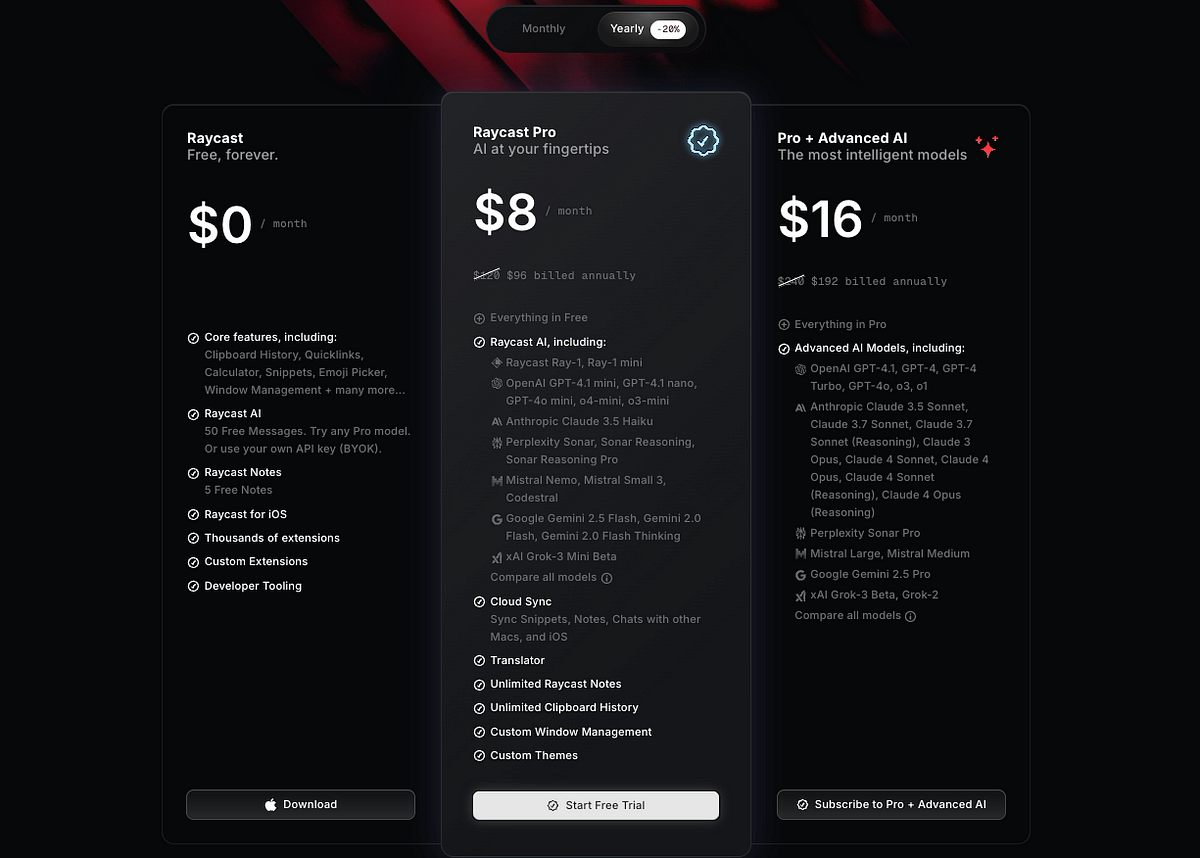
Others (LaunchBar, Quicksilver, etc.): For the lesser-known players, this is existential. Their survival odds just got even slimmer.
Apple is erasing the need for most users to ever consider alternatives.
For the first time, the default experience is powerful enough to make even loyal Alfred and Raycast users question why they need anything else.
Sure, some users will always want sharper, more specialized tools competition breeds innovation, after all but it’s tough to compete with free and native, especially when Apple keeps raising the bar.
Where does this leave indie innovation?
There’s a chance this new baseline pushes devs to get bolder, building power tools Apple won’t touch, or even gives them more visibility.
If Spotlight still leaves users wanting, it might drive them to seek out sharper, more specialized alternatives. But let’s be pragmatic: for most, “native and free” almost always wins.
Spotlight’s new baseline is high enough that third-party launchers and clipboard managers are no longer a necessity they’re a niche luxury.
The Bottom Line
macOS Tahoe isn’t just another update its Apple redrawing the boundaries of what “default” means on the Mac.
The company is methodically absorbing the value props of its most successful indie competitors and handing them out for free.
If you’re an app developer in Apple’s shadow, the message is simple: adapt, specialize, or get steamrolled.
For everyone else, the smartest play is to embrace what’s built in. The future of Mac productivity is minimal friction, native, and unless you have a truly niche need already waiting on your desktop.


